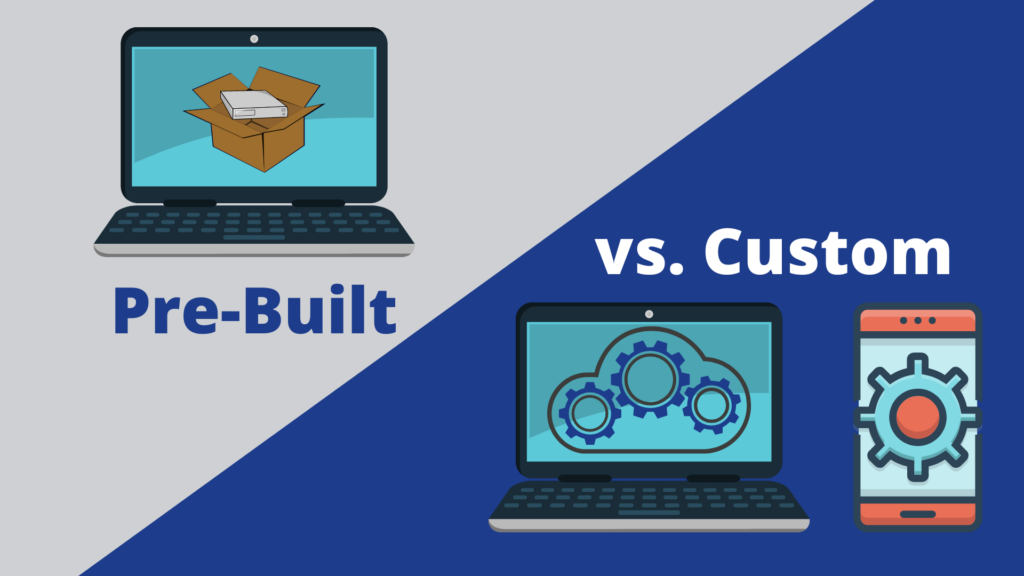Is managing safety training a constant struggle? You’re not alone. Businesses everywhere grapple with ensuring compliance and fostering a safe work environment, all while keeping administrative burdens low. Spreadsheets quickly become a time-consuming nightmare, and expensive “safety training software” solutions might not be any easier to use. The key is finding the right balance – a system that keeps you compliant, promotes a genuine safety culture, and doesn’t require a full-time employee to manage.
Let’s explore some of these challenges, some of which are unique to the construction industry.
Not everyone has a computer or email address
Most crew members aren’t assigned a computer or company email address. This becomes a challenge when much of the training occurs electronically. Sure, you can have training rooms and mobile devices, however it’s difficult to have these near every job site and maintain them. How do you ask a crew member who doesn’t have a company email address to complete an online course? Will team members need to travel to the home office or spend time in the trailer to complete the training if it’s only available online?
Not all training happens in front of a computer
The opposite is also an issue. There is plenty of ad-hoc training happening on the job site. A member of your safety crew may see an issue and pull the team together to discuss. Someone needs to log that important training. Toolbox talks and morning safety meetings are other examples. Trying to quickly identify and log those attending these activities is often a nightmare. I’m sure most companies just skip this. However that can lead to problems later when someone is injured. Capturing this information using safety software could save you in the future.
Managing follow ups just plain sucks
Then there’s the “on your own” training activities that everyone needs to be reminded to complete. It’s important they get it done, but whose job is it to make sure they do. Management I guess, but their time is valuable. Tracking people down and hounding them to complete training activities can be another full-time job. Nobody likes doing this… It’s definitely a ‘bad cop’ role. However, it’s difficult to automate this when crew members don’t have a company email address or phone to communicate with electronically.
Training history travels with the employee
There’s also the important but inconvenient matter of prior training activity. Many crew members will have completed course and received certifications while with previous employers. How the heck are you supposed to capture this information efficiently? The crew member likely doesn’t even have the list himself. However understanding all of the training received to date is important, whether it occurred while with your company or another one.
You have to play nice with regulators
Regulators have expectations, and you had better meet them. You have to be familiar with and use their portals. They want you to be able to match your employee’s ID number with their unique ID for the same person. They may want you to upload data to their portal on a regular basis. All this typically requires someone on the safety team to maintain a small library of spreadsheets and spend several hours each month to fulfill these requirements.
Most training software isn’t built for construction
So much software today is built on the idea that some sort of activity will occur, then someone in an office will enter it into the system and now it is tracked. Period, done, deal with it! You may already have a learning management system (LMS) or some other solution designed to track your training activities. But it may not be working for you because you simply can’t keep it updated. It’s especially difficult for the construction industry because of the challenges we previously mentioned. Then there’s the big one above… #1. All this training activity is occurring for team members who don’t have easy access to a company electronic device, which means it has to be entered into the system by someone who does. Wait, what? …They didn’t think about that?
Other issues
There are other annoyances with many of these safety software systems. For starters, they often use a “Named Account” licensing model, which means you have to create an account in the system for every user and then pay a monthly fee. Now, we all know how dynamic staffing is within the construction industry. What about those workers who are on sight only for the day… do I really need to create an account for each of them? However, they may still receive some day one training that we need to track. If they are with us for only a day or two, will I need to pay for a whole month license? If so, not cool! This licensing model works well for the software company but likely not for you.
Designing the Perfect Safety Training Tracking System
Here’s what we believe the perfect safety training tracking system should look like:
Does not require significant manual entry by a single person
No one should have that job of entering all the training activity for the entire company, or even for a single crew. The individual receiving the training should be given the task. This approach has two advantages; 1) it assigns accountability of accurate tracking to the crew member and 2) it provides a validation point to ensure the information is correct. Now, how is this accomplished by crew members without a company device? This day and age, employees are using their personal smartphones for all sorts of work tasks. It has become somewhat of an expectation.
The SMS Solution
A new approach is to facilitate safety software training through SMS text messages. A crew member can be sent a text with a link to the training page. Clicking on the link opens a training page with their name at the top, a topic, and perhaps a document or quick video. The crew member reviews the information, correctly answers a couple simple questions, and completes the training. Voila! Training Tracked! Some organizations are asking employees to consent to using SMS for safety software training as part of their onboarding process. In the rare occasion charges occur, employees are allowed to request reimbursement.
Integrates with your time tracking system
These systems must be able to identify, in real time, who is currently on a job site. This is the only way to quickly identify individuals who are there to receive live training. A good tracking system, built for construction, will utilize your time tracking system to identify who is currently clocked in. This list can be displayed to a safety team member to create a preliminary list of attendees. A group photo, permanently stored in the system, can further confirm who was in attendance.
Focuses on being mobile friendly
Training activities happen everywhere, as we all know. A system built for a computer is just not going to cut it. It should be built for a phone first, then a tablet, then a computer. Sure, administrative tasks can be handled in the office on a computer. However core learning activities, such as creating a new training event, receiving and reviewing training materials, and confirming attendance should all be conveniently available from a smart phone, without the need to install a separate app.
Integrates with your compliance system
There are many (too many) components to compliance these days. Safety training is only one of them. You may have a compliance system that consolidates all compliance data. Requiring someone to manually enter all safety training data into your compliance system just puts you back to where you started. Your safety training software should add this data to your compliance system automatically.
You can customize it.
No company is the same. Yes, safety regulations are shared, but they’re not the same everywhere and they are accomplished differently within different organizations. Your solution needs to be flexible enough to work the way your company works, without limitation.
Outdated is the idea of an office employee sitting in front of a computer entering data into a form with a bunch of “convenient” drop down lists. Those companies still doing it that way are no longer ahead of the times. Efficiency on today’s job site requires instantly capturing data at the source, when it happens. The fact that everyone carries a smartphone is a major advantage in so many ways. Employees are becoming more accustomed to using their personal phone for company tasks. Combining mobile centric solutions with key integrations will allow you to track your safety training activities quickly, conveniently and accurately.